News & Tech
No posts found!
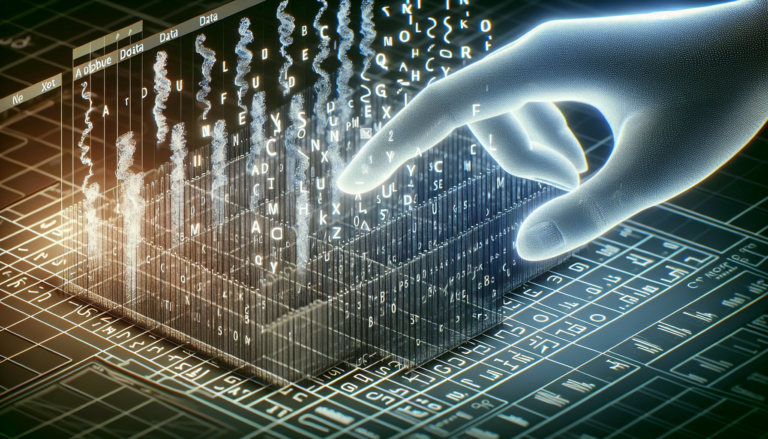
How to Alphabetize in Excel: Step-by-Step Guide to Sorting Data
Quickly alphabetize your Excel data with this hands-on guide. Streamlining columns and rows alphabetically can be simple. Our step-by-step instructions will show you how to

Enable Macros in Excel: Step-by-Step Guide
Need to enable macros in Excel without the hassle? Get straight to the solution with our focused guide. With simple steps and security tips, you’ll

How to Separate Names in Excel: A Step-by-Step Guide
Need to separate first and last names in your Excel data? This guide offers simple, actionable steps on how to separate names in Excel. Quickly

Geeker Launched on June 5th!
❗Reminder: Post your job to get an entry and get into the raffle! 😇 Click here to register your Apex Email. Click here to

Updated Job Accepted Screen
What’s new: We’ve added the ‘Business Name’ and ‘Business User Type’ on your dashboard so you would know which customers you are handling. Here’s

Job Link Added to SMS
What’s new: Job links will be sent via SMS. How it works: As requested by many Geeks, we will now have a short URL for

Expired Drafts
What’s new: We have been receiving multiple draft jobs. So our best resolution is when a customer posts a draft job, it will automatically expire

File Upload Notification
What’s new: If a customer needs to upload a file while you are working on their tech issue, you will receive a notification on your

Job Taken Email
What’s new: If you ever feel you are receiving dozens of emails, you can now have the option to opt out of the “Job was