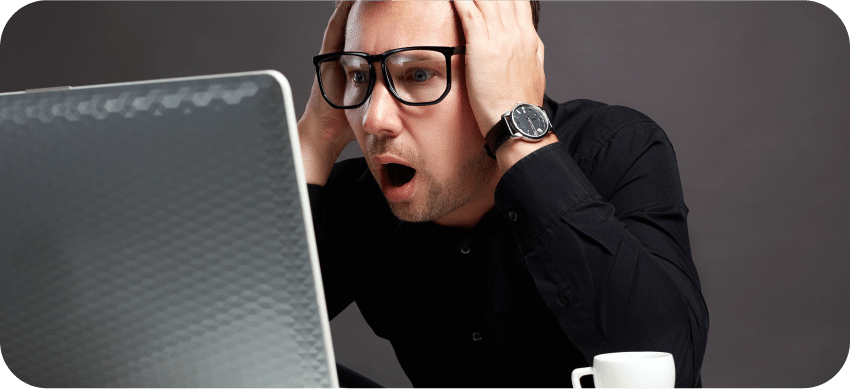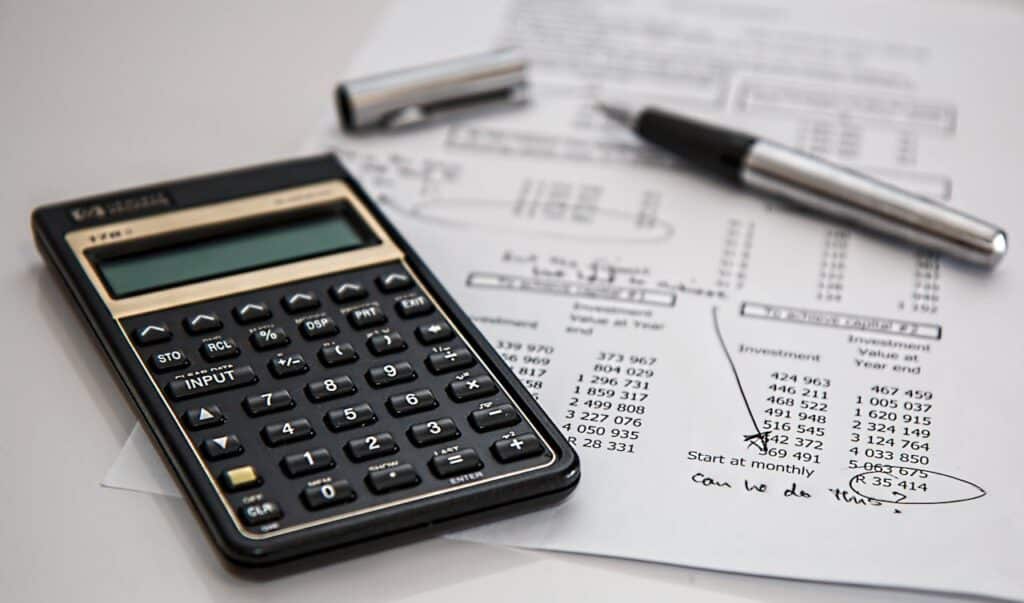How to Troubleshoot VLOOKUP and XLOOKUP Functions in Excel: Step-by-Step Tips
Introduction to VLOOKUP and XLOOKUP Before we dive into troubleshooting, let’s briefly review what VLOOKUP and XLOOKUP are and how they are used in Excel. VLOOKUP, which stands for ‘Vertical Lookup,’ is a function that searches for a value in the first column of a table and returns a value in the same row from […]
How to Troubleshoot VLOOKUP and XLOOKUP Functions in Excel: Step-by-Step Tips Read More »